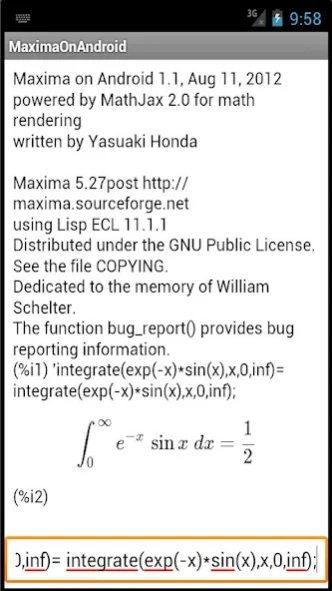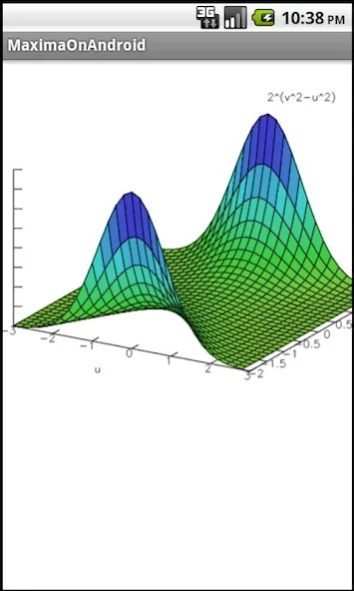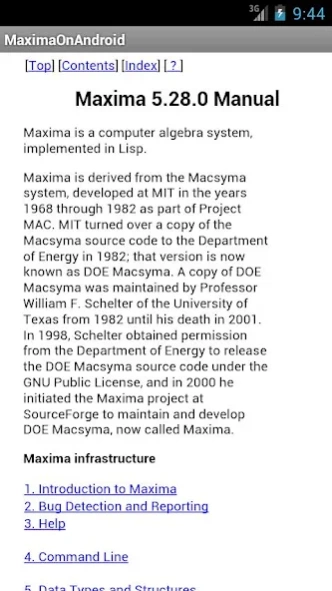Maxima on Android 3.2.1
Free Version
Publisher Description
Maxima on Android - With Maxima, you can do integration, differentiation of formulas and much more!
Maxima, a full featured computer algebra system, now runs on your Android mobile devices. Maxima, and its predecessor Macsyma is one of the most long-established software in the world, back in 1960s at MIT LCS and Project Mac. You can perform many many math operations such as integration, differentiation, matrix operations, rational numbers, symbolic treatment of constants such as pi, e, euler's gamma, symbolic and numerical treatment of special functions such as sin(x), cos(x), log(x), exp(x), zeta(s), and many more.
Maxima on Android is a port of Maxima on the Android operating system. Thanks to Sylvain Ageneau' effort on porting Embeddable Common Lisp to the Android OS, the latest Maxima code runs nicely on ECL on Android with very small changes to the source code.
Maxima on Android is a combination of many open source software: ECL on Android, MathJax, and Maxima itself. I wrote roughly a thousand lines of Java code and a hundred lines of HTML including Javascript code.
The installation of the software requires total of 90MB on the storage. 30MB needs to be installed on the internal storage. The rest of 60MB can be installed either on the external or the internal storage. The first run of the apk will ask you where you want the 60MB to be installed.
Then you can enjoy Maxima / Macsyma on your mobile phone or tablet based on Android OS.
About Maxima on Android
Maxima on Android is a free app for Android published in the Teaching & Training Tools list of apps, part of Education.
The company that develops Maxima on Android is Yasuaki Honda. The latest version released by its developer is 3.2.1. This app was rated by 16 users of our site and has an average rating of 4.0.
To install Maxima on Android on your Android device, just click the green Continue To App button above to start the installation process. The app is listed on our website since 2018-09-07 and was downloaded 608 times. We have already checked if the download link is safe, however for your own protection we recommend that you scan the downloaded app with your antivirus. Your antivirus may detect the Maxima on Android as malware as malware if the download link to jp.yhonda is broken.
How to install Maxima on Android on your Android device:
- Click on the Continue To App button on our website. This will redirect you to Google Play.
- Once the Maxima on Android is shown in the Google Play listing of your Android device, you can start its download and installation. Tap on the Install button located below the search bar and to the right of the app icon.
- A pop-up window with the permissions required by Maxima on Android will be shown. Click on Accept to continue the process.
- Maxima on Android will be downloaded onto your device, displaying a progress. Once the download completes, the installation will start and you'll get a notification after the installation is finished.